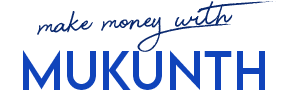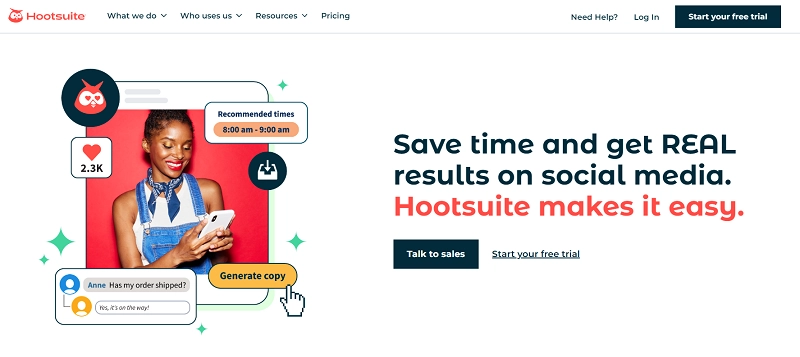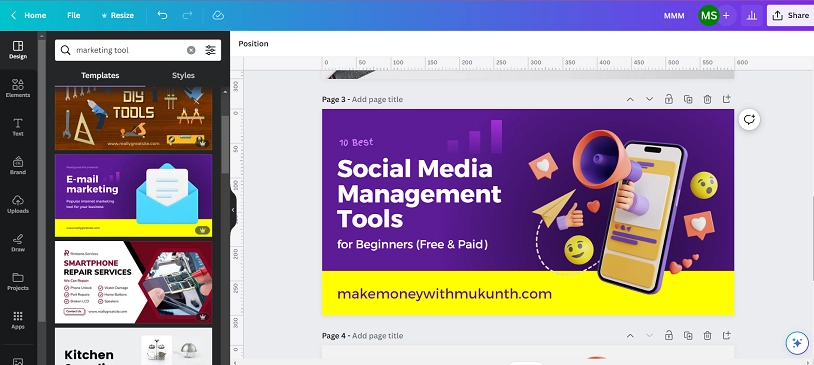In this post lets see 10 Best Social Media Management Tools for Beginners (Free & Paid). In today’s digital age, having a strong social media presence is crucial for individuals and businesses alike.
Whether you’re a budding influencer, a small business owner, or simply looking to enhance your online presence, managing multiple social media accounts efficiently can be a challenging task.
This is where social media management tools come into play. These tools can help you schedule posts, track performance, and engage with your audience effectively.
Related: 30 Days, 30 Social Media Posts: Elevate Your Social Media Game with Custom Posts
In this article, we’ll explore the 10 best social media management tools for beginners, both free and paid options, to help you take your social media game to the next level.
Table of Contents
What are Social Media Management Tools?
Social media management tools are software platforms designed to simplify and optimize the process of managing various social media accounts from a single dashboard. They offer a range of features such as content scheduling, analytics, audience engagement, and monitoring. These tools are especially valuable for individuals and businesses looking to streamline their social media efforts, save time, and improve their online visibility.
Why Do Beginners Need Social Media Management Tools?
For beginners in the world of social media, managing multiple platforms can be overwhelming. Social media management tools provide an organized and efficient way to handle everything from scheduling posts to tracking performance metrics. They make it easier for beginners to maintain a consistent online presence and grow their audience.
Criteria for Selecting the Best Social Media Management Tools
Before diving into the list of the best social media management tools, let’s outline some criteria for evaluation:
- User-Friendly Interface: The tool should be easy for beginners to navigate.
- Scheduling Capabilities: It should allow you to schedule posts in advance.
- Analytics and Insights: The ability to track your performance is crucial.
- Affordability: Consider your budget, as some tools offer free plans.
- Compatibility: Ensure the tool supports the social media platforms you use.
10 Best Social Media Management Tools for Beginners
Now, let’s explore the top social media management tools that are perfect for beginners:
Hootsuite: Your All-in-One Social Media Solution
Hootsuite is a popular choice for managing multiple social media accounts. It offers scheduling, analytics, and a user-friendly dashboard. With Hootsuite, you can manage all your social media in one place.
Buffer: Streamline Your Social Media Scheduling
Buffer is known for its simplicity and scheduling features. It’s an excellent choice for beginners looking to maintain a consistent posting schedule across different platforms.
Later: Perfect for Visual Content Scheduling
Later specializes in visual content, making it ideal for Instagram and Pinterest. It offers a visual content calendar and easy scheduling.
Canva: Elevate Your Visual Content Game
While not a traditional social media management tool, Canva is indispensable for creating stunning visuals to accompany your posts on any platform. I personal Use Canva for all my designing needs.
SocialBee: Automate Your Social Media Growth
SocialBee focuses on automation and categorizing content. It’s perfect for those who want to put their social media growth on autopilot.
Sprout Social: Comprehensive Social Media Management
Sprout Social is a robust tool with features like social listening, analytics, and engagement tools. It’s suitable for businesses looking for an all-in-one solution.
Zoho Social: A Budget-Friendly Option
Zoho Social offers an affordable way to manage social media accounts with scheduling and analytics capabilities.
Sendible: Tailored for Agencies
Sendible is designed for agencies and offers team collaboration features, making it a powerful tool for managing multiple clients’ social media.
TweetDeck: Twitter-Specific Management
TweetDeck is ideal for Twitter enthusiasts. It allows you to manage multiple Twitter accounts and monitor real-time conversations.
Falcon.io: Ideal for Collaborative Teams
Falcon.io is a comprehensive tool that’s great for teams. It offers collaboration features and a unified inbox for managing social interactions.
Key Features to Look for in Social Media Management Tools
When choosing a social media management tool, consider these key features:
- Scheduling: The ability to schedule posts in advance.
- Analytics: Insights into your social media performance.
- Automation: Features that reduce manual tasks.
- User Management: Especially important for teams.
- Integration: Compatibility with other tools you use.
Free vs. Paid: Which Option Is Right for You?
Both free and paid social media management tools have their advantages. Free options are great for beginners on a tight budget, while paid tools offer more advanced features and scalability as your needs grow.
How to Get Started with Your Chosen Social Media Management Tool
Once you’ve selected a tool, take the time to explore its features and set up your accounts. Most tools provide tutorials and customer support to help you get started.
Tips for Maximizing Your Social Media Presence
- Consistency is Key: Stick to a posting schedule.
- Engage with Your Audience: Respond to comments and messages.
- Use Visuals: Visual content is more engaging.
- Monitor Trends: Stay updated with industry trends.
- Track Performance: Regularly analyze your social media metrics.
Conclusion
Social media management tools are invaluable for beginners looking to navigate the complex world of online presence. Whether you opt for a free or paid tool, the key is to find the one that aligns with your goals and budget. With the right tool, you can streamline your efforts, engage with your audience, and watch your social media presence flourish.
FAQs Social Media Management Tools
1.Are all social media management tools paid?
No, many social media management tools offer free plans with limited features.
2.Can I use these tools for personal social media accounts?
Yes, these tools are suitable for both personal and business use.
3.Do these tools support all social media platforms?
Most tools support major platforms like Facebook, Twitter, Instagram, and LinkedIn.
4.What’s the biggest benefit of using social media management tools?
The biggest benefit is efficiency; you can manage multiple accounts from one dashboard.
5.Are there any risks associated with using social media management tools?
Risks are minimal, but it’s essential to secure your login credentials and monitor automated posts for accuracy.
Other Post you may like:
13 Tips to Beat the Facebook Algorithm and Maximize Your Reach
34 Fantastic Part-Time Evening and Night Jobs You Can Do from Home in 2023
Unlock Financial Freedom as a Virtual Assistant: Earn up to $5000 per Month